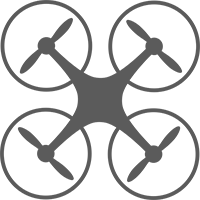It's important to give the students hands-on flight time with the drones before they start programming them, so they understand how the drones fly and respond to commands. Using the mobile apps is a very easy way to get going and the Quick Start Guide provides all the information needed about using the apps, so that will not be repeated here.
This guide will provide you with some tips and tricks about how to maximise the flight experience for the new student pilots.
Emergency Button
Most importantly, students need to know the purpose of the Emergency button — this will immediately cut power to the engines and the drone will fall out of the sky. This should only be used in an actual emergency situation where landing is not an option. In all other situations, it is preferable to press the Land button which will gracefully land the drone.
Trim
Before every flight it is very important to trim the drone, so that it has a point of reference about what is level. Put the drone onto a level/flat surface and then press the Trim button, located in the settings.
If you do not trim the drone then you could get erratic flight behaviour.
Accelerometer Mode vs. Joypad Mode
There are two options for controlling the direction of the drone: accelerometer mode (default) or joypad mode.
Accelerometer mode has a button on the left-hand side of the screen, and when pressed and held the pilot can tilt their device to steer the drone.
Joypad mode has a joypad on the left-hand side of the screen which the pilot can manipulate to steer the drone. Tilting the device has no effect.
The preferred mode can be configured through the app settings, and is personal preference. However, we have found that most students prefer joypad mode as they have finer control than having to be concerned about the amount they are tiling their device.
Relative vs. Absolute Flight Mode
Relative flight mode (default) is the standard way most drones operate. The drone will move relative the direction it is currently facing. For example, if the drone is facing you, and you direct it forwards, then the drone will come towards you.
Absolute flight mode has been designed to make flight easier for beginner pilots. The drone will move relative to the position of the pilot. Using the previous example, if the drone is facing you, and you direct it forwards, then the drone will move away from you because you are directing it forwards (regardless of the current direction of the drone).
For a clearer explanation, here's a video from Parrot explaining absolute control mode:
While absolute flight mode can be easier when students are beginning, they do need to be able to fly in relative flight mode — as that is the mode which the drone will operate in when running scripted programmed commands from a computer.