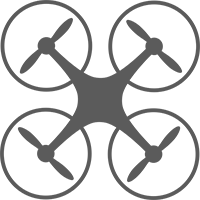Drone Hardware
When implementing a course about programming drones then the first aspect to consider are the drones which you will be using. For this project, we have selected the Parrot AR.Drone 2.0 quadcopter platform.
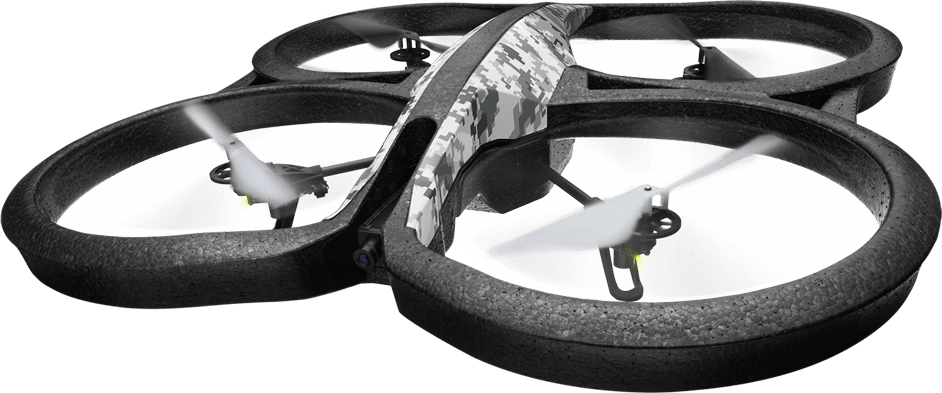
In particular, we chose the Power Edition version which includes two high-capacity 1500 mAh batteries providing approximately 18 minutes of flight time each (although actual flight time varies substantially depending on aspects such as prevailing wind, manoeuvres being completed, etc.). You should be able to bank on getting at least 10 minutes of flight out of one fully charged battery.
The AR.Drone 2.0 platform was chosen for several reasons:
- The drones are reasonably affordable at approximately $500 for the Power Edition. Yes, this is quite a bit of money but when you consider that other drones are over $1000 this is a reasonable price, when you also consider the other features of this platform.
- There is an SDK (software development kit) for the platform, allowing for developers to write code which interacts (e.g. controls) the drone — the exact purpose of this project.
- As the drones rely on Wi-Fi for the control link, rather than RF, this makes it easy to link the drone to a computer for control and programming.
- The drones are running an embedded version of Linux, allowing for some serious hacking of the platform (for more advanced students).
- There is a large community of developers who write third-party libraries for the platform, along with doing other interesting hacks — meaning there is plenty of support and resources available.
- The drones are reasonably safe as they are made out of styrofoam and plastic, rather than carbon fibre (found on more expensive drones, making them much more hazardous if they run into something or someone!). That said, we still would not recommend running into anyone with these things!
- The drones are modular, meaning if something breaks (e.g. due to a crash) then the parts can be purchased to repair the drone — which is a good experience for the students, in that if they break the drone they need to fix the drone.
- There is an indoor hull and outdoor hull. The indoor hull (pictured above) has rotor guards, and is useful for when students are first learning to fly the drone as less damage would be done if it runs into something or someone, compared with a drone without the guards.
- Finally, they are very easy to fly (with self-stabilisation features) and suitable for students without any previous flight experience.
We purchased all our AR.Drone hardware through Modlife Store. They have provided us with excellent customer service, prompt delivery, and is our continued supplier of spare parts.
Computing Hardware
Computing hardware and devices are the other part of the equation and used to control the drone.
- iOS or Android device. When students are first beginning to use the drones, it is useful to provide them with basic flight experience using the AR.Drone Free Flight software available on the iOS App Store and Android Google Play Store. This provides them with an understanding of how the drone flies at a very basic level.
- Laptop computers. To program the drones, laptop computers are needed. We found the best platform are MacBook laptops, as they can easily install the required tools. Windows machines can also install the tools, but it does require a bit more effort.